Automated API Documentation
Automated documentation is a very cool feature that I found to be desirable. Now it became a reality in Beego. As I said Beego will not only boost the development of your API but also make the API easy to use for the user.
Beego implemented the swagger specification for API documentation. It’s very easy to create powerful interactive API documentation.
Ok, let’s try it out now. First let’s create a new API application by bee api beeapi
API global settings
Add the following comments at the top of routers/router.go:
// @APIVersion 1.0.0
// @Title mobile API
// @Description mobile has every tool to get any job done, so codename for the new mobile APIs.
// @Contact astaxie@gmail.com
package routers
The comments above set the global information. The available settings:
- @APIVersion
- @Title
- @Description
- @Contact
- @TermsOfServiceUrl
- @License
- @LicenseUrl
- @Name
- @URL
- @LicenseUrl
- @License
- @Schemes
- @Host
Router Parsing
Right now automated API documentation only supports NSNamespace and NSInclude and it only supports two levels of parsing. The first level is the API version and the second level is the modules.
This only works for dev environment. We think that, all API must be tested, and if users are able to generate API in non-dev environment, some users may use it in production environment.
In v2.x, a big change is that we scan the directory which is configured by CommentRouterPath.
But we only generate router files, you must call Include method to use it.
func init() {
ns :=
web.NewNamespace("/v1",
web.NSNamespace("/customer",
web.NSInclude(
&controllers.CustomerController{},
&controllers.CustomerCookieCheckerController{},
),
),
web.NSNamespace("/catalog",
web.NSInclude(
&controllers.CatalogController{},
),
),
web.NSNamespace("/newsletter",
web.NSInclude(
&controllers.NewsLetterController{},
),
),
web.NSNamespace("/cms",
web.NSInclude(
&controllers.CMSController{},
),
),
web.NSNamespace("/suggest",
web.NSInclude(
&controllers.SearchController{},
),
),
)
web.AddNamespace(ns)
}
Application Comment
This is the most important part of comment. For example:
package controllers
import "github.com/beego/beego/v2/server/web"
// CMS API
type CMSController struct {
web.Controller
}
func (c *CMSController) URLMapping() {
c.Mapping("StaticBlock", c.StaticBlock)
c.Mapping("Product", c.Product)
}
// @Title getStaticBlock
// @Summary getStaticBlock
// @Deprecated Deprecated
// @Description get all the staticblock by key
// @Param key path string true "The static block key." default_value
// @Success 200 {object} ZDT.ZDTMisc.CmsResponse
// @Failure 400 Bad request
// @Failure 404 Not found
// @Accept json
// @router /staticblock/:key [get]
func (c *CMSController) StaticBlock() {
}
// @Title Get Product list
// @Description Get Product list by some info
// @Success 200 {object} models.ZDTProduct.ProductList
// @Param category_id query int false "category id"
// @Param brand_id query int false "brand id"
// @Param query query string false "query of search"
// @Param segment query string false "segment"
// @Param sort query string false "sort option"
// @Param dir query string false "direction asc or desc"
// @Param offset query int false "offset"
// @Param limit query int false "count limit"
// @Param price query float false "price"
// @Param special_price query bool false "whether this is special price"
// @Param size query string false "size filter"
// @Param color query string false "color filter"
// @Param format query bool false "choose return format"
// @Failure 400 no enough input
// @Failure 500 get products common error
// @router /products [get]
func (c *CMSController) Product() {
}
In the code above, we defined the comment on top of CMSController is the information for this module. Then we defined the comment for every controller’s methods.
Below is a list of supported comments for generating swagger APIs:
-
@Accept Aceept type json/xml/html/plain
-
@Deprecated Deprecated flag.
-
@Title
The title for this API. It’s a string, and all the content after the first space will be parsed as the title.
-
@Description
The description for this API. It’s a string, and all the content after the first space will be parsed as the description.
-
@Param
@Paramdefines the parameters sent to the server. There are five columns for each@Param:- parameter key;
- parameter sending type; It can be
formData,query,path,bodyorheader.formDatameans the parameter sends by POST ( set Content-Type to application/x-www-form-urlencoded ) .querymeans the parameter sends by GET in url.pathmeans the parameter in the url path, such as key in the former example.bodymeans the raw data send from request body.headermeans the parameter is in request header. - parameter data type
- required
- comment
- default value
-
@Success
The success message returned to client. Three parameters.
- status code.
- return type; Must wrap with {}.
- returned object or string. For {object}, use path and the object name of your project here and
beetool will look up the object while generating the docs. For examplemodels.ZDTProduct.ProductListrepresentsProductListobject under/models/ZDTProduct
Use space to separate these three parameters
-
@Failure
The failure message returned to client. Two parameters separated by space.
- Status code.
- Error message.
-
@router
Router information. Two parameters separated by space.
- The request’s router address.
- Supported request methods. Wrap in
[]. Use,to separate multiple methods.
Generate documentation automatically
Make it work by following the steps:
- Enable docs by setting
EnableDocs = trueinconf/app.conf. - Use
bee run -downdoc=true -gendoc=trueto run your API application and rebuild documentation automatically. - Visit
/swaggerin your project. (see image #1 below)
Your API documentation is available now. Open your browser and check it out.
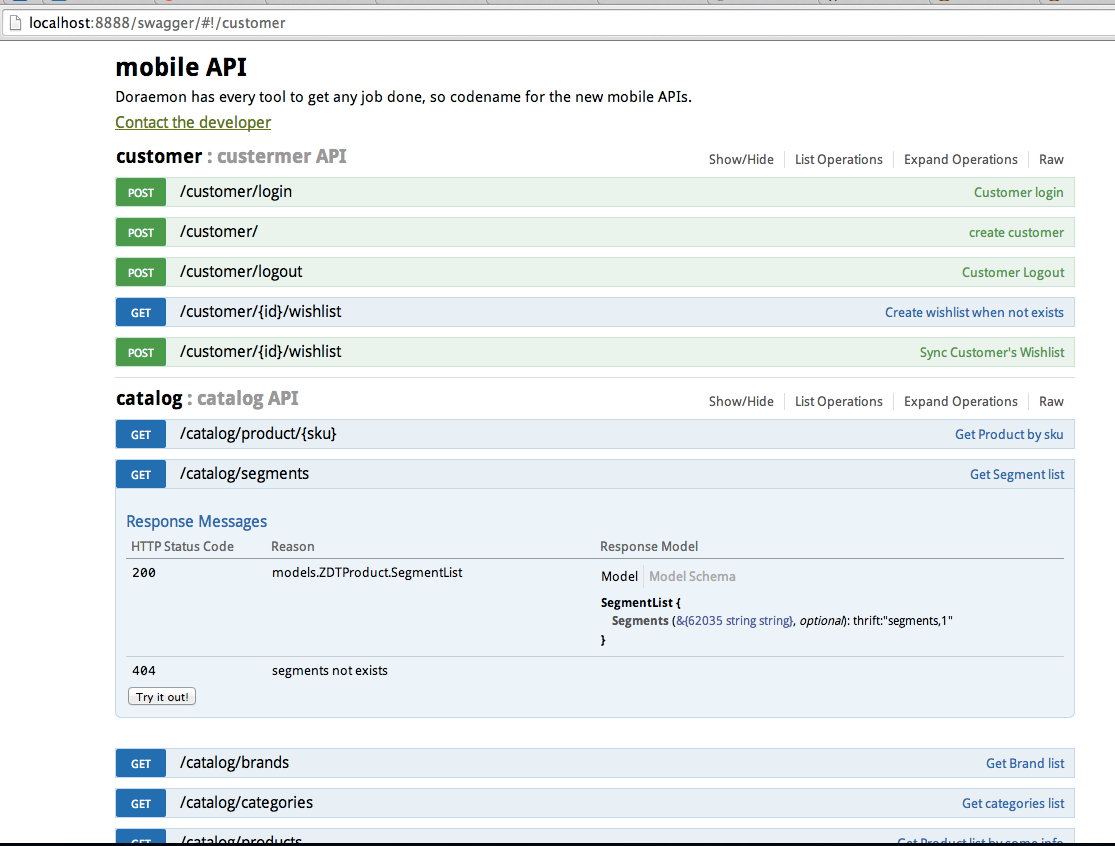
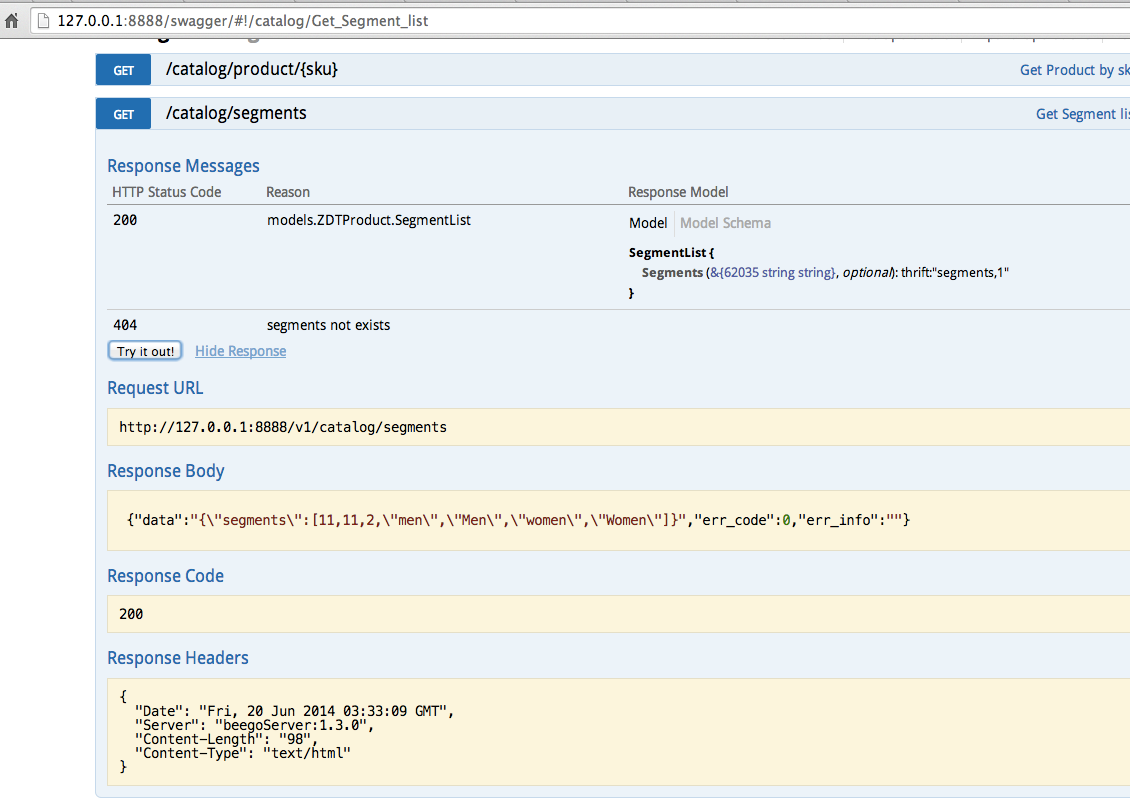
Problems You May Have
- CORS
Two solutions:
-
Integrate
swaggerinto the application. Download swagger and put it into project folder. (bee run -downdoc=truewill also download it and put it into project folder) And beforeweb.Run()infunc main()ofmain.goif web.BConfig.RunMode == "dev" { web.BConfig.WebConfig.DirectoryIndex = true web.BConfig.WebConfig.StaticDir["/swagger"] = "swagger" }And then visit
/swaggerin your project. -
Make API support CORS
ctx.Output.Header("Access-Control-Allow-Origin", "*")
-
- Other problems. This is a feature used in my own project. If you have some other problems please fire issues to us.